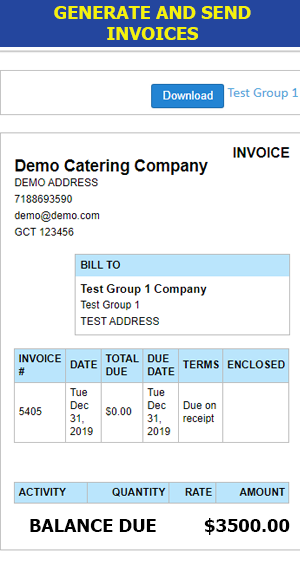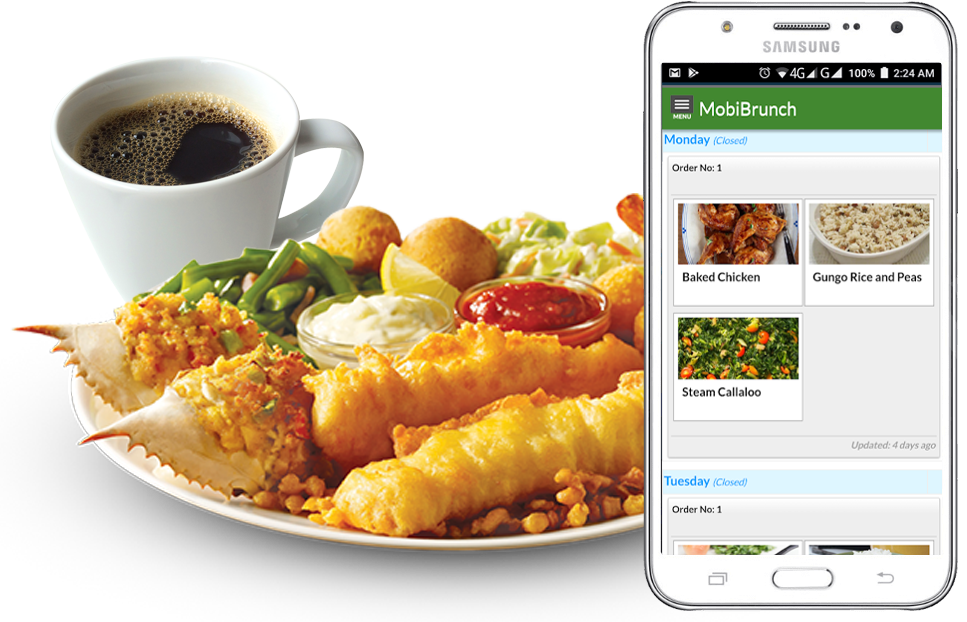
main features
MobiBrunch is an online food ordering application that is aimed to bridge the gap between catering companies and individuals or workplaces who require the ease and convenience of ordering from a catering company in nearby locations.
Upload Menu
Weekly menus can easily be uploaded from a spreadsheet or entered manually. Menus can be saved as a preset for retrieval for another week. Publishing a menu will notify all your customers through emails or push notifications to smart devices in real-time

Make Your Order
Menu orders can be completed by individuals in workplaces or other groups from platforms such as android app, mobile web app or from your PC. Reminder notifications will also be sent periodically to customers indicating the cut-off period for completion.

Submit Orders
No more tally up and transferring order information to a spreadsheet. The Group/Workplace Assistant can download and email the completed order with just a click of a button.

Send/Receive Invoices
Weekly invoices can be generated and sent to your customer quickly and easily. All the calculations are done automatically base on the invoice configuations and the number of persons who made an order.

Catering Comapany Usage
Create Ordering Groups
Manage your company by creating groups for workplaces or set of individuals. Other features include management of meal category, creating and managing meals
Publish Weekly Menus
Create weekly menu orders which will be published to your customers ready for selection.
Reports on food ordering data
Track the number of orders per group and determine the amount of food supplies to be ordered.
Generate Weekly Invoices
Generate invoices to customers weekly with just a click of a button.
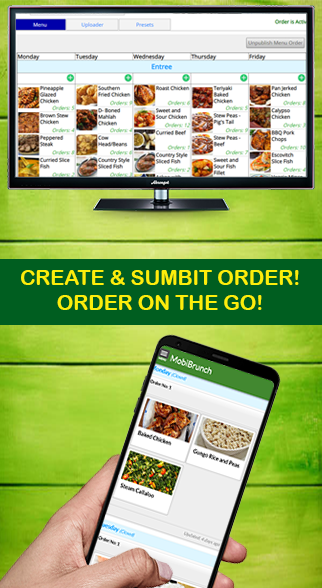
Workplace Usage
Add Members
Group/Workplace Assistants can quickly and easily upload employees' login profile which includes name, username and optionally, email and temporary password
Set cut-off period
Group/Workplace Assistants can manage the time in which orders are completed by employees by setting the disired cut-off time. This will minimize the number of late entries after menu has been submitted.
Make Order / Order For Others
Individuals can complete an order at their own convenience. Individuals also have the option of allowing other users to complete an order on their behalf.
Download Mobile App
Forgot to complete your order? Not to worry. Download the MobiBrunch Android App and receive reminder notifications to complete your order.
Screenshots
See SCREENSHOTS of some of the features available including creating menu order online, option to receive real-time notifications and reminders about orders and generating invoices for individuals or workplaces.

Mobile App
Use on any device, anywhere, anytime
You can take advantage of completing your menu order from any smart device or download the MobiBrunch App.
Download now
Choose your plan
Our service packages were created to fit your needs, and your budget
Starter
Contact Us
Great for Basic Catering Administrative and Workplace Ordering Needs.
- 1 Company Setup
- Mobile Website
- Android App
- 1 Group
- 60 Customers
Contact
Enhanced
Contact Us
Perfect for Advance Catering Administrative And Workplace Ordering Needs
- 1 Company Setup
- Mobile Website
- Android App
- 4 Groups
- 240 Customers
- 6 Months Free Support
Contact
Custom
Contact Us
Ideal for Businesses requiring full integration.
- 1 Company Setup
- Mobile Website
- Android App
- Unlimited Groups
- Unlimited Customers
- 1 Year Free Support
- Maintenance Support
Get in touch
Please leave us a message using the contact form provided. We look forward to hearing from you.
You can also leave your contact number if you want us to call you regarding the information submitted below.